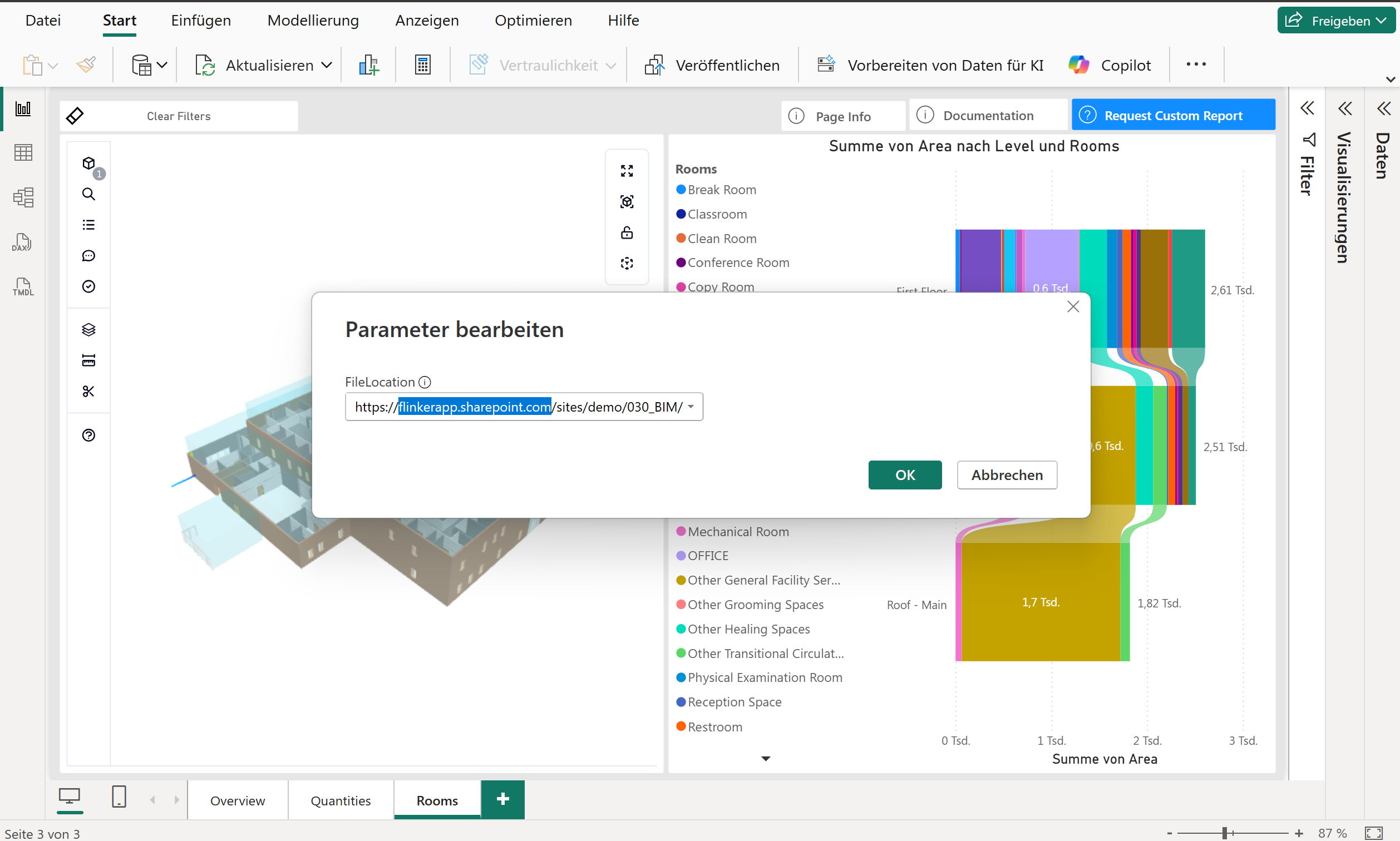IFC in Power BI, without leaving your tenant
Load models from SharePoint, explore in 3D, and publish decision-ready dashboards — no external servers.
Start Free in AppSource Works in your Microsoft 365 tenant — self-hosted by design.


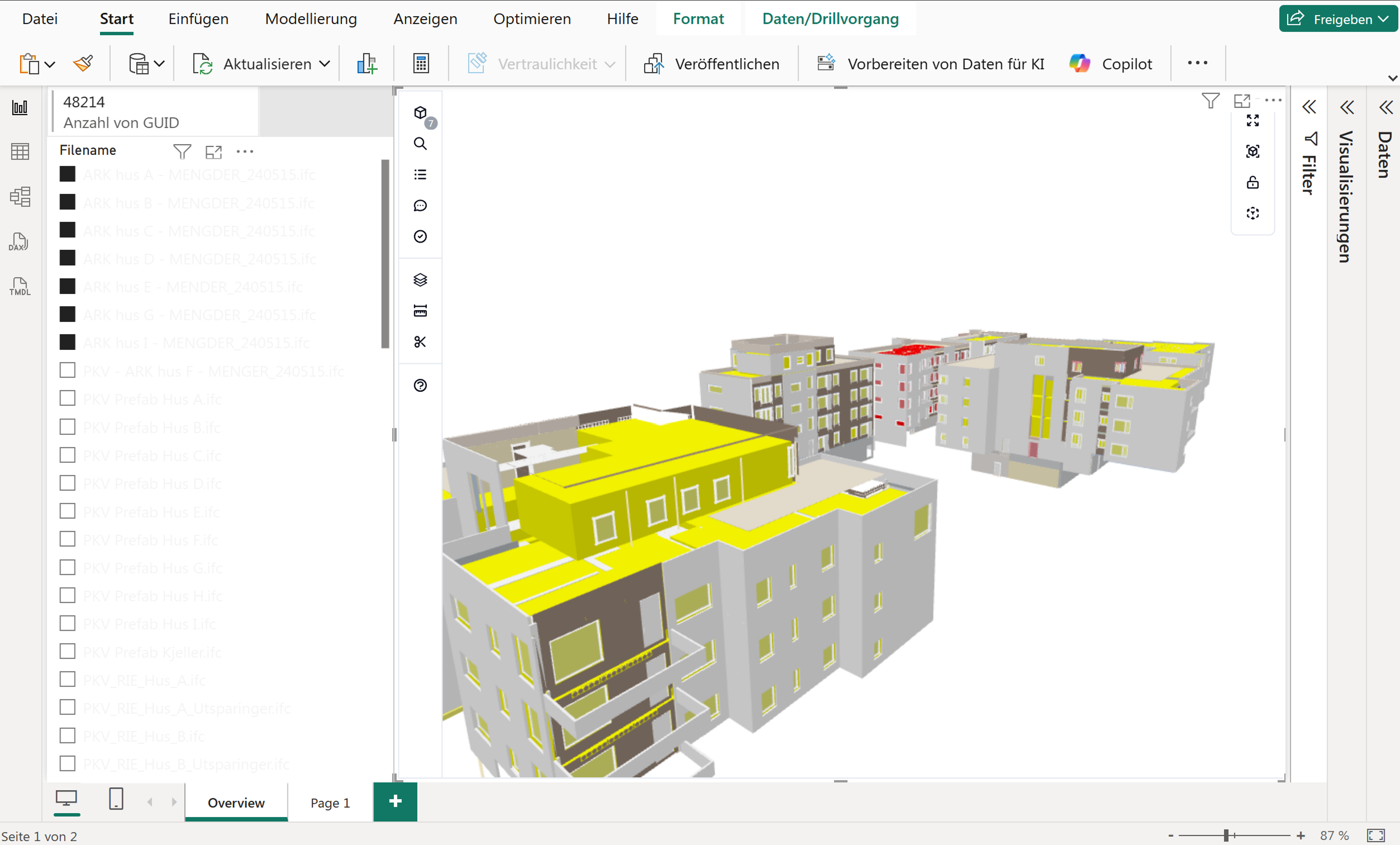
Combine multiple IFCs into one view.
Link folders or select several models to coordinate all trades in one Power BI report.
- Load dozens of models up to 10 GB each
- Toggle per-model visibility
- Link a whole folder to stay in sync
Query IFC like a database.
Every IFC property becomes a usable field in Power BI — ready for visuals, measures, and filters.
- Auto-schema: IFC attributes appear as columns
- No manual imports — query loads everything
- Join cost & schedule data only when needed
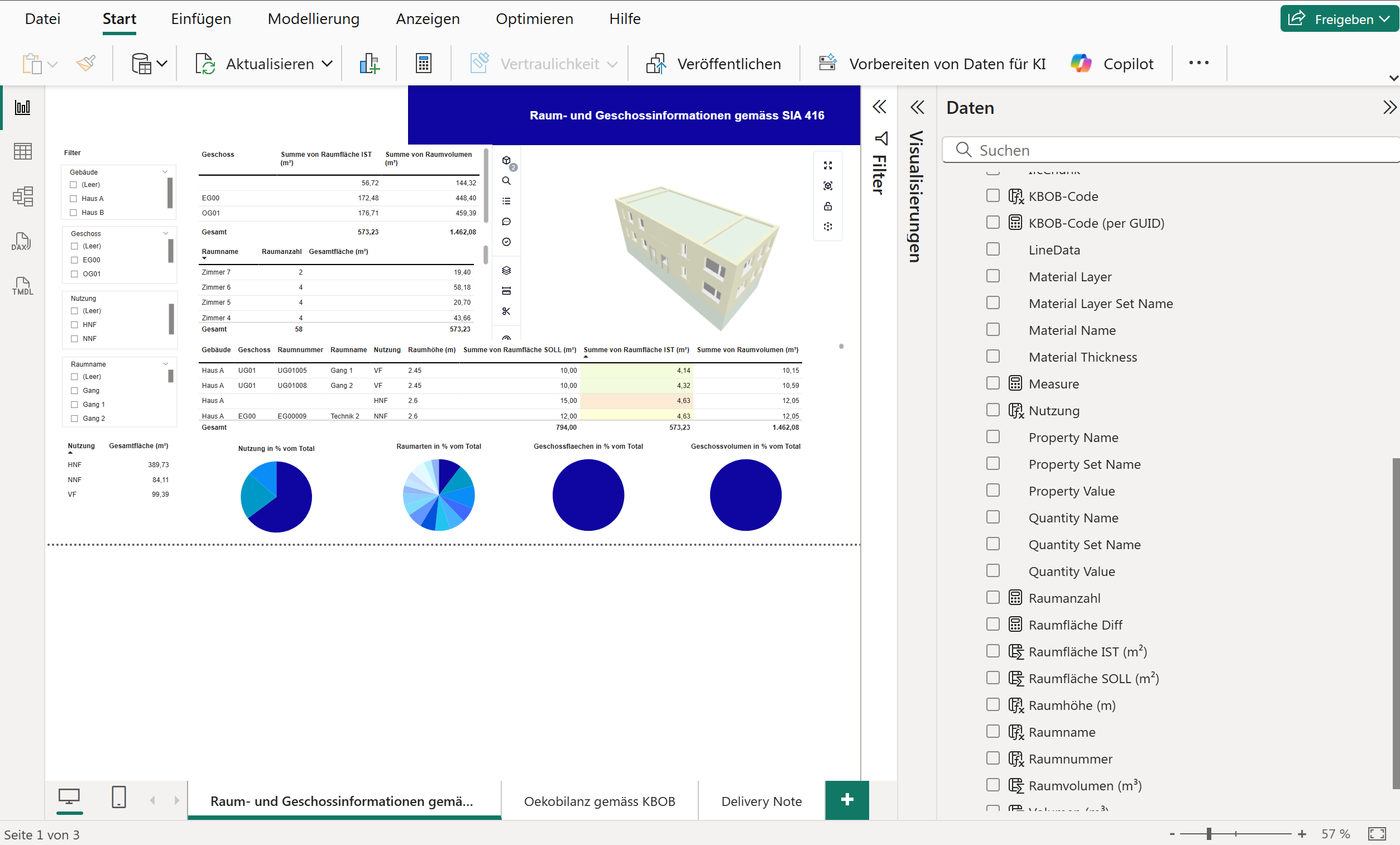
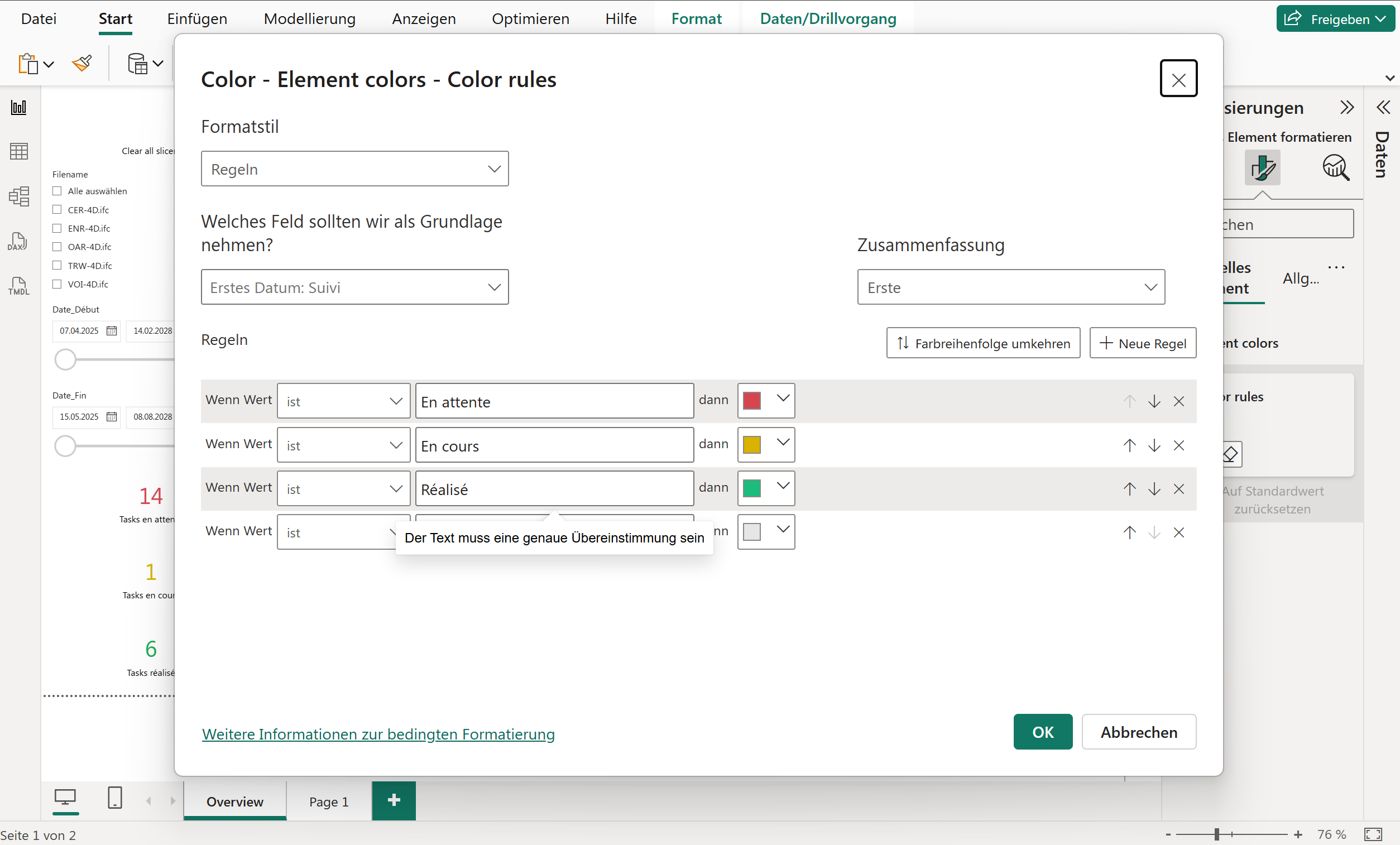
See what matters with Color-by.
Visualize by status, system, level, or any custom field — insights appear at a glance.
- Status, Level, System, or any property
- Save presets for quick reviews
- Switch perspectives in one click
From IFC file to dashboard — instantly
Flinker loads your IFC model directly into Power BI. No exports, no extra files — just point to your SharePoint or Teams folder and start analyzing.
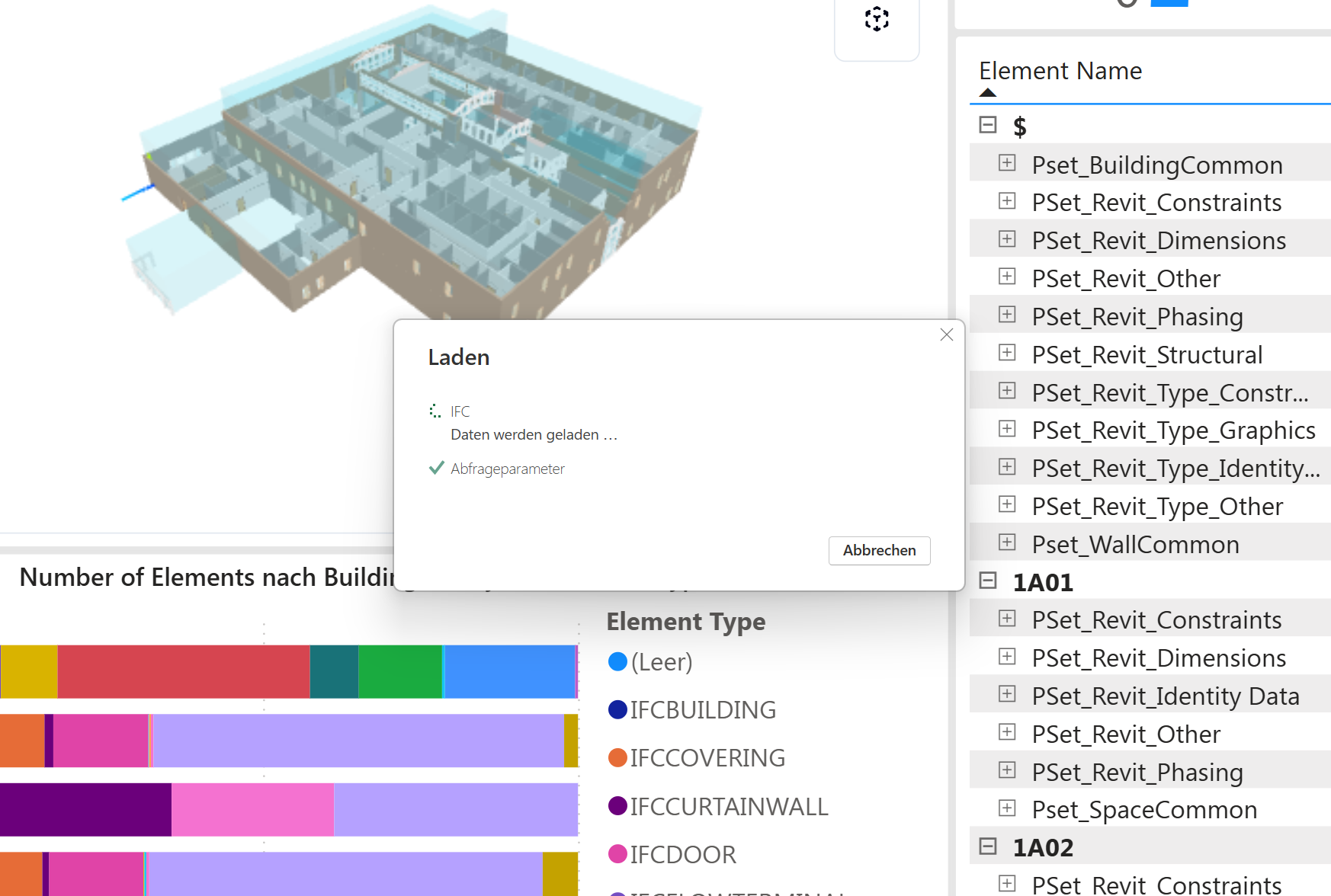
What you get with the IFC Viewer
From SharePoint-native storage to advanced Pro tools, build reports faster and share them across your team.
SharePoint-first, Microsoft 365-native
Keep data in your tenant. Connect IFC files from SharePoint/Teams with zero extra logins.
Multi-IFC loading (Pro)
Combine multiple models or link folders to a single report for holistic coordination.
Extended query / data extension (Pro)
Enrich IFC attributes, join cost and schedule tables, and build reusable BIM data logic.
Color-by features (Pro)
Visualize by status, system, level, or custom fields to surface insights at a glance.
Trusted by BIM and data teams
Used by teams across construction, engineering, and real estate worldwide
Pricing & Plans
Start free in Power BI Desktop. Pilot per user in AppSource. Scale per tenant.
Starter (Free)
Build first reports in Power BI Desktop
€0
- Starter template included
- Power Query extraction (subset of IFC properties)
- Multi-IFC viewing & analysis (great for first comparisons)
- No Power BI Service sharing
Pro
Project-scale analysis for editors
€99 /month / tenant
- Pro template included (folder + subfolder loading)
- Full-property local query up to 10 GB (privacy-first)
- Color-by any field (DAX-customizable)
- Unlimited editors per tenant (no per-editor licensing)
Business
Sharing in Power BI Service + tenant-wide viewing
€299 /month / tenant
- Everything in Pro
- Power BI Service (online) supported
- All Microsoft 365 viewers covered
- Need Embedded? See add-on below.
Enterprise
Maximum scale & performance
€999 starting /mo. / ten.
- Everything in Business
- Unlimited model size via API (full properties)
Power BI Embedded support
| Capability | Starter template (Free) | Pro template (Included in Pro+) |
|---|---|---|
| Single file | Yes | Yes |
| Multiple files | Up to 3 | Legacy |
| Folder loading | No | Yes |
| Subfolder loading | No | Yes |
Starter template (Free)
Power BI Desktop PBIX template.
Download PBIXTip: Works with any cloud drive that syncs to Windows Explorer (ACC, Dalux, BIMcollab, Trimble, Google, Box, Dropbox, etc.).
Notes:
- Starter and Pro are designed for Power BI Desktop. Sharing in Power BI Service is included from Business.
- Pro, Business, and Enterprise are priced per tenant.
- Prices exclude VAT. Annual billing by default.
Get started in three simple steps
Everything happens inside your Microsoft 365 tenant — no external setup, no extra accounts.
Start Free in Power BI Desktop
Install from AppSource or open our sample PBIX. The Free version works fully offline — no signup needed.
Unlock Pro Features
Upgrade to Pro to access multi-IFC loading, extended queries, and color-by tools — all inside Power BI, fully tenant-native.
Share in Power BI Service
Enable sharing with Business or Enterprise plans — publish to Power BI Service and share securely with all Microsoft 365 viewers.
Data Services & Support
Implementation, rollout, and SLAs — delivered by Flinker. Certified partners available on request.
Flinker pricing at a glance
Flat, tenant-wide pricing built for scale — no per-user or per-GB surprises.
- Flat monthly per tenant — editors and viewers included.
- Unlimited MS365 viewers — share broadly across your organization.
- Predictable TCO — no per-GB, per-project metering, or “check” fees.
- Tenant-native rollout — MS365 sign-in, your data stays in your tenant.
Other market models (per-user, per-project/GB) exist; Flinker stays intentionally simple for scale.
What people are saying on LinkedIn
Real, unsolicited posts from the BIM community. Thank you! 💙
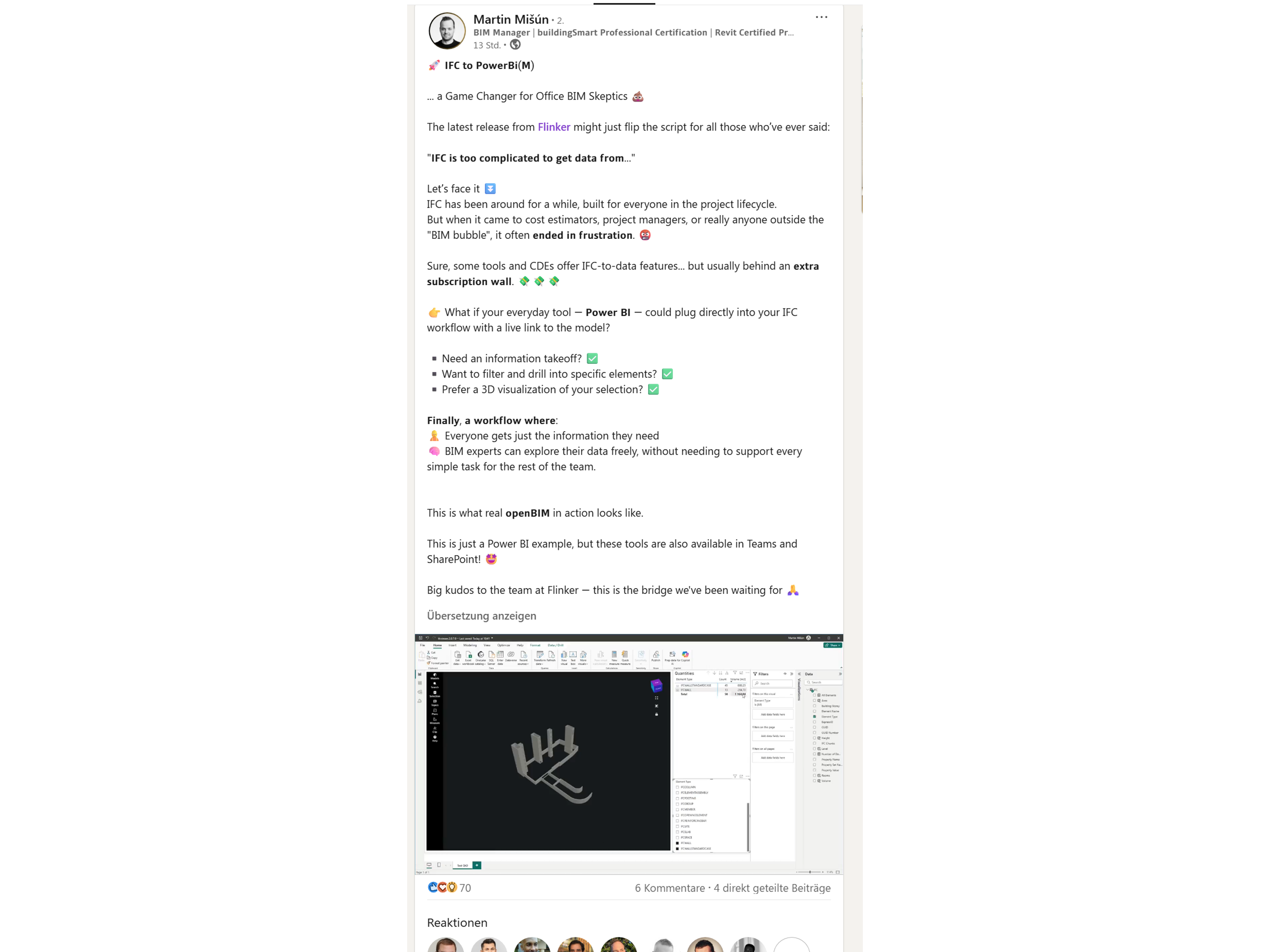
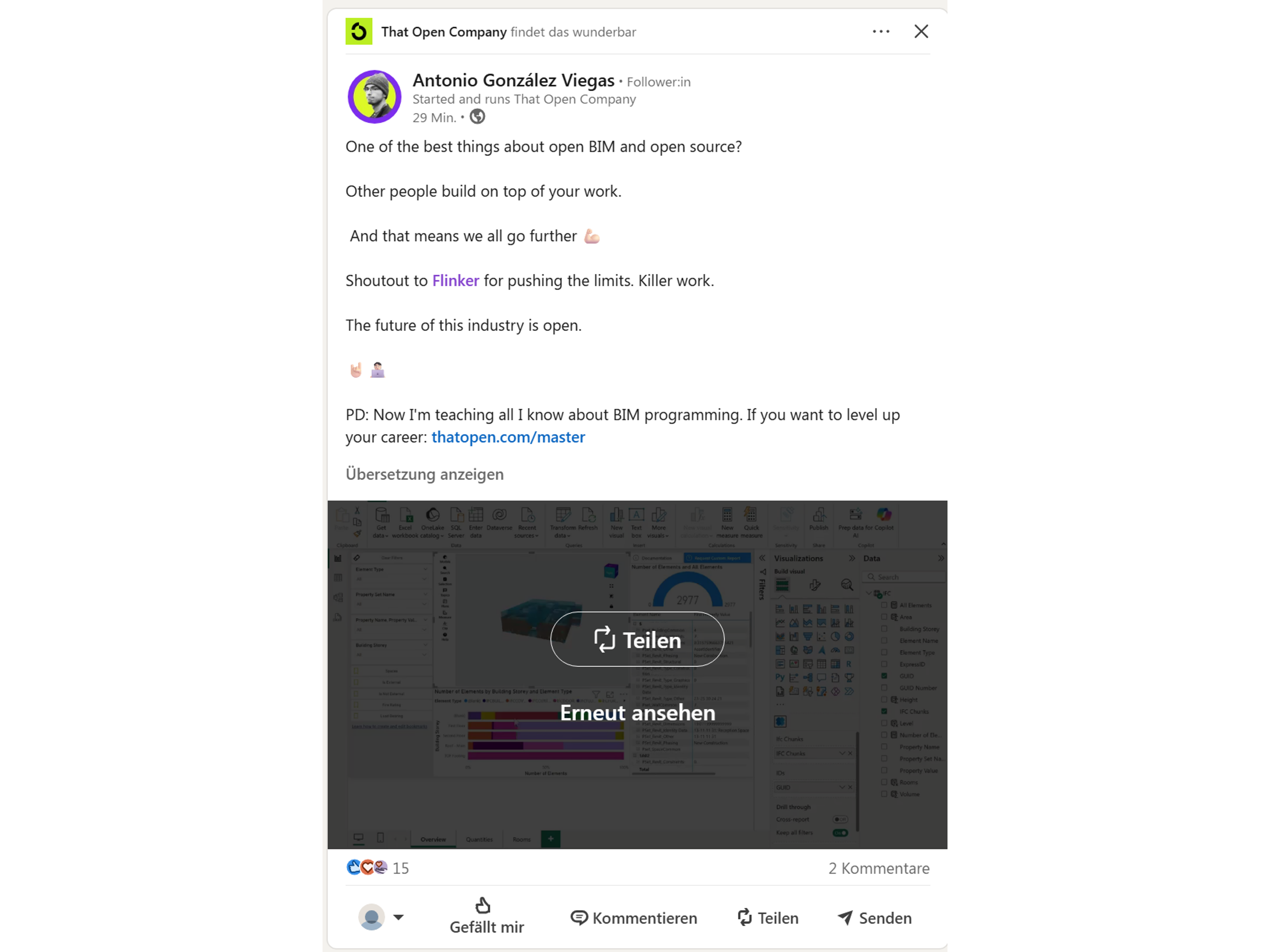
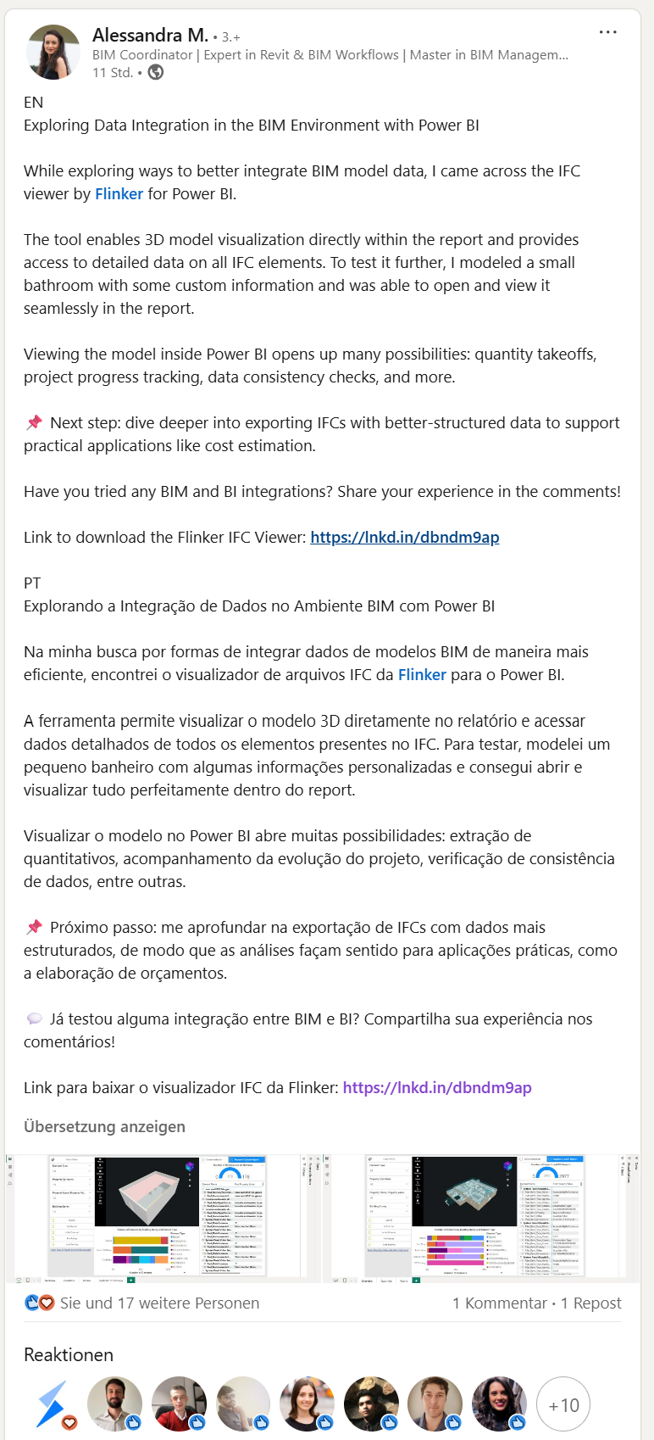
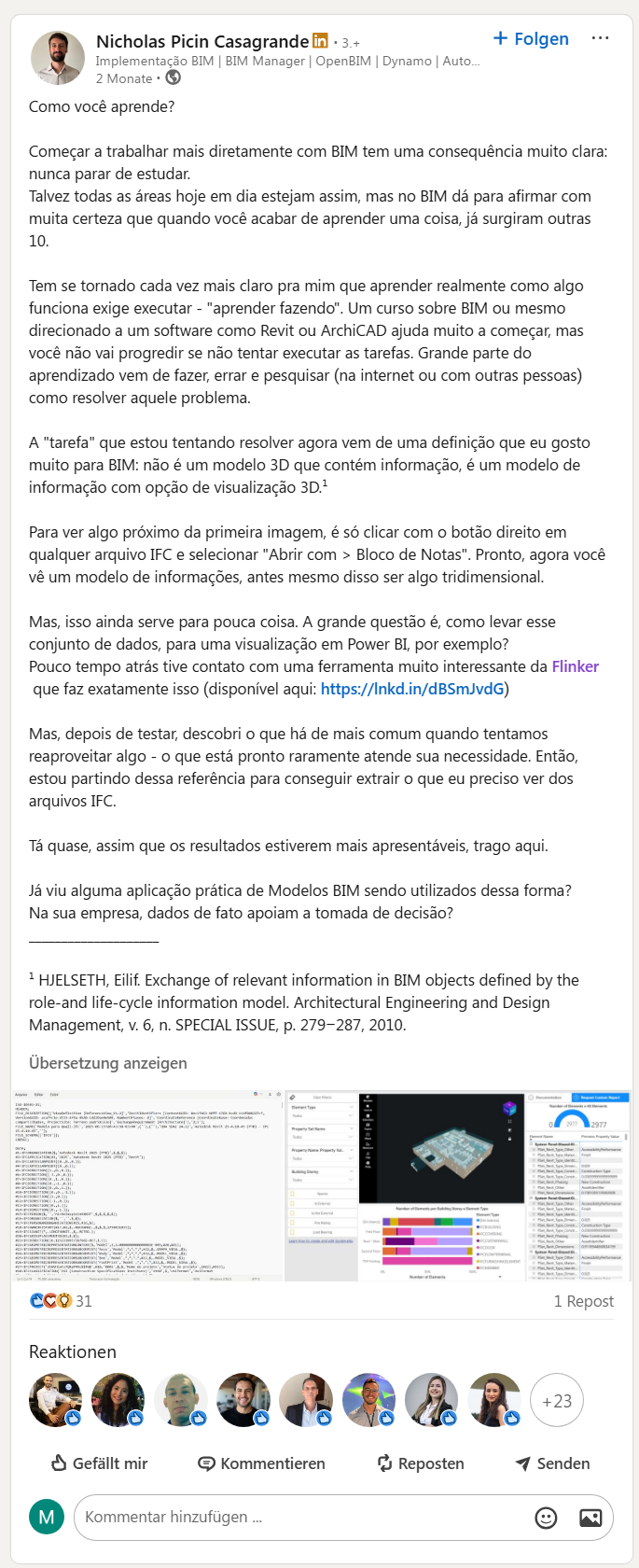
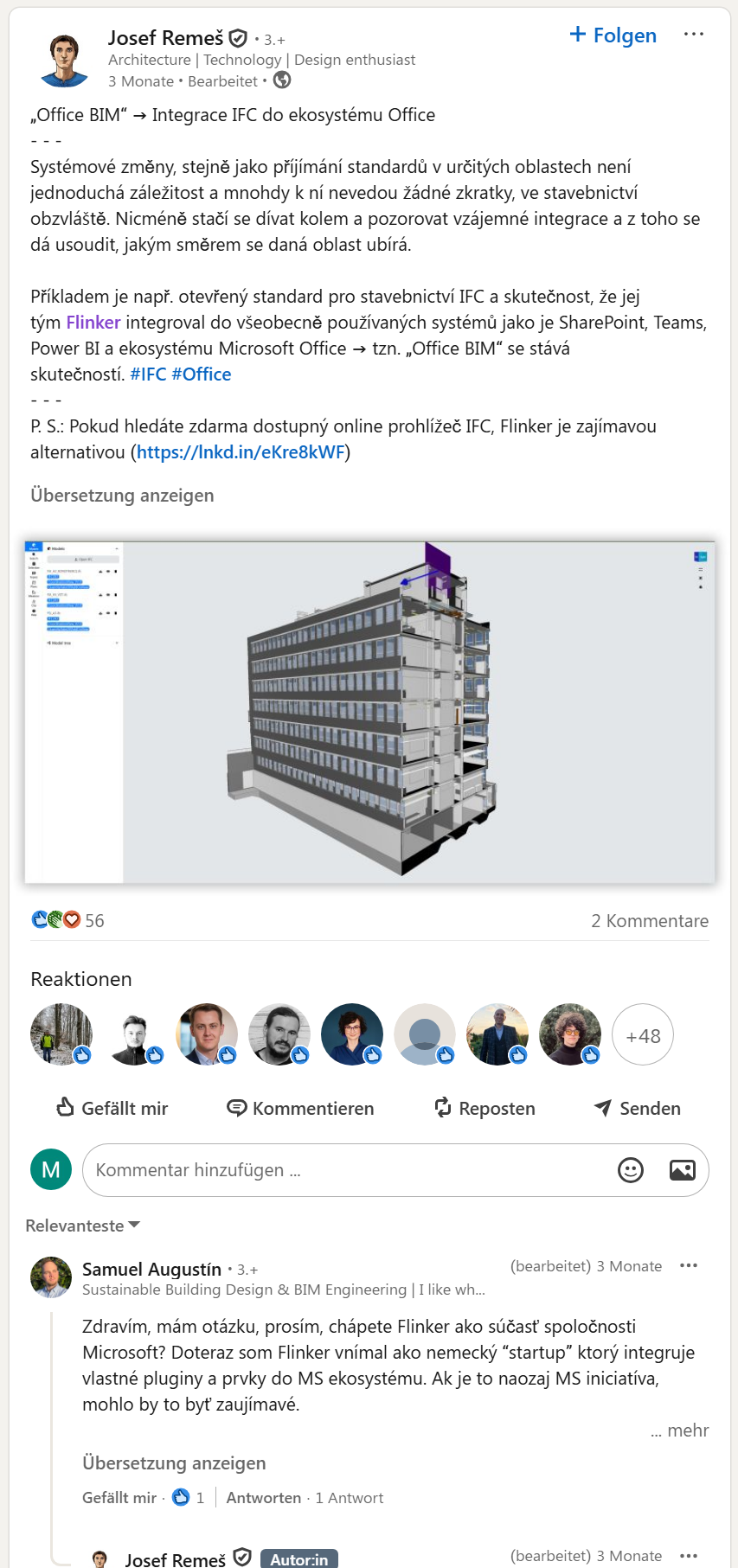
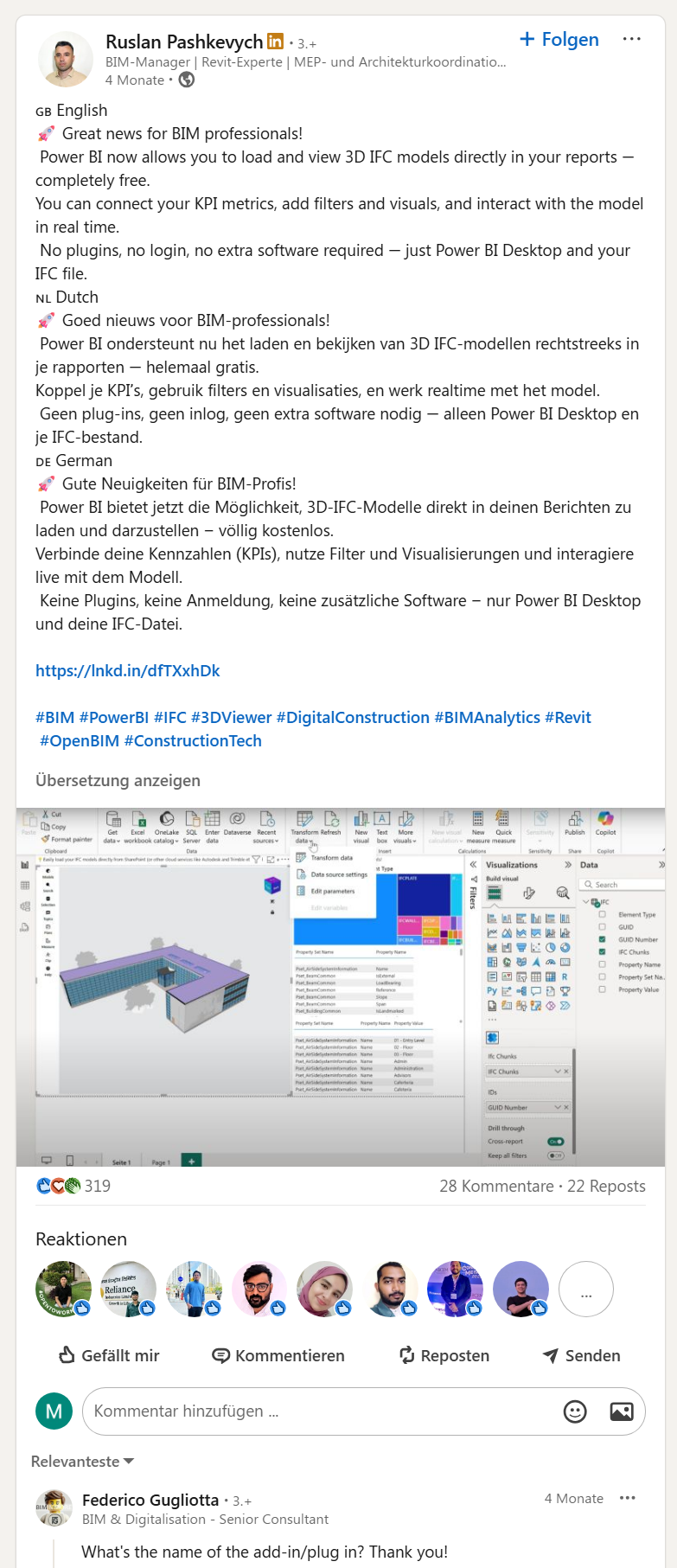
Need a quick walkthrough or a quote?
We’ll tailor the setup to your tenant and needs. 15-20 minutes, no pressure.
FAQs
Can’t find an answer?
Ask our customer support.
Can I try the IFC Viewer before paying?
How do I purchase Flinker Power BI Visual licenses?
1) Single-user licenses (self-service via Microsoft AppSource)
Buy seats in Microsoft AppSource. Billing runs through your Microsoft purchase flow, and your Microsoft 365 admin assigns the licenses to the right users.
2) Tenant-wide licenses (covers everyone, no assignments)
For tenant-wide licensing, contact us at sales@flinker.app (or book a call). Tenant-wide licensing automatically covers all users in your tenant, so no one needs to assign licenses to individuals.
Is pricing per user?
What is per-tenant pricing?
How is the Pro plan billed?
Do viewers also need a license?
What payment methods do you support?
Documentation highlights
Short guides to get you productive in minutes.
Explore more
Why MS365-native beats vendor-hosted
Keep data, identity, and governance inside your Microsoft tenant. No extra clouds. No new security boundary.
Notes: “Typical vendor-hosted tools” summarizes common approaches; details vary by vendor and deployment.
Ready to build your first IFC report?
Start free in AppSource. Upgrade to Pro when you need advanced editor features. Scale to Business when sharing matters.