AECO App Solutions
Build in Microsoft
Flinker Apps transform Microsoft SharePoint and Teams into a holistic project management platform with deep and AI-powered Microsoft 365 integrations.

Empowering Every Project Stakeholder with Ease
Accessible BIM for Everyone
The BIM Viewer makes IFC models and BCF issues accessible to every project member, seamlessly integrated into MS SharePoint and Teams for enhanced collaboration and efficiency.
Boost Collaboration
BIM models are always at hand, enhancing teamwork across devices during meetings.
Increase Efficiency
Streamline project workflows with direct access to digital models.
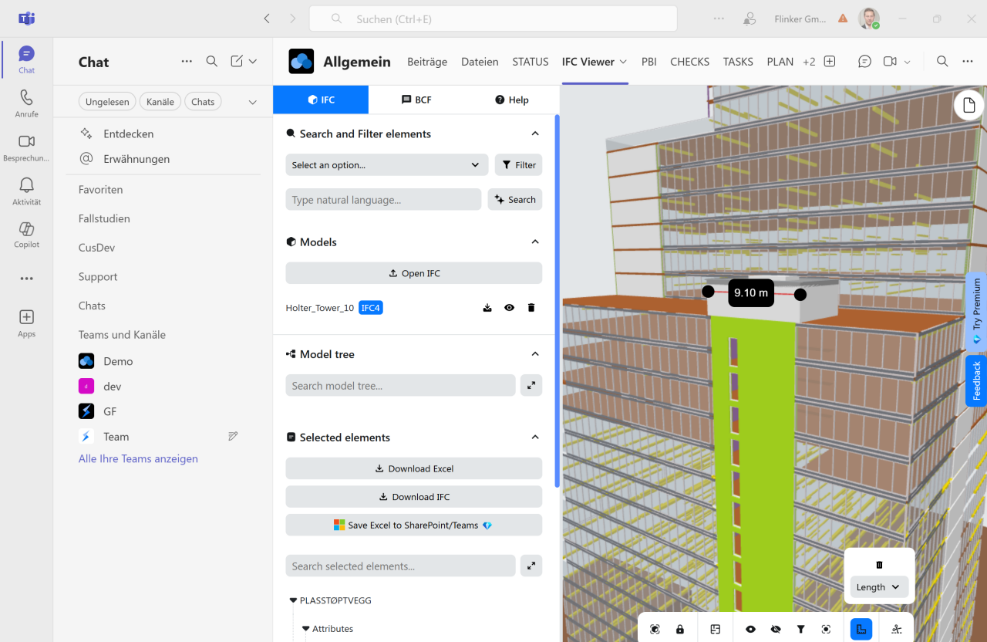
Collaborate securely with externals
Enhance security and collaboration with Flinker Protect, ensuring your data is safe and accessible.
- Protect your shared data
- Automate with permission templates for SharePoints sites
- Manage and oversee dozens of Teams and SharePoint Projects
“A simple and powerful tool to saveguard your sharepoint data and enable BIM project management in Microsoft 365!"
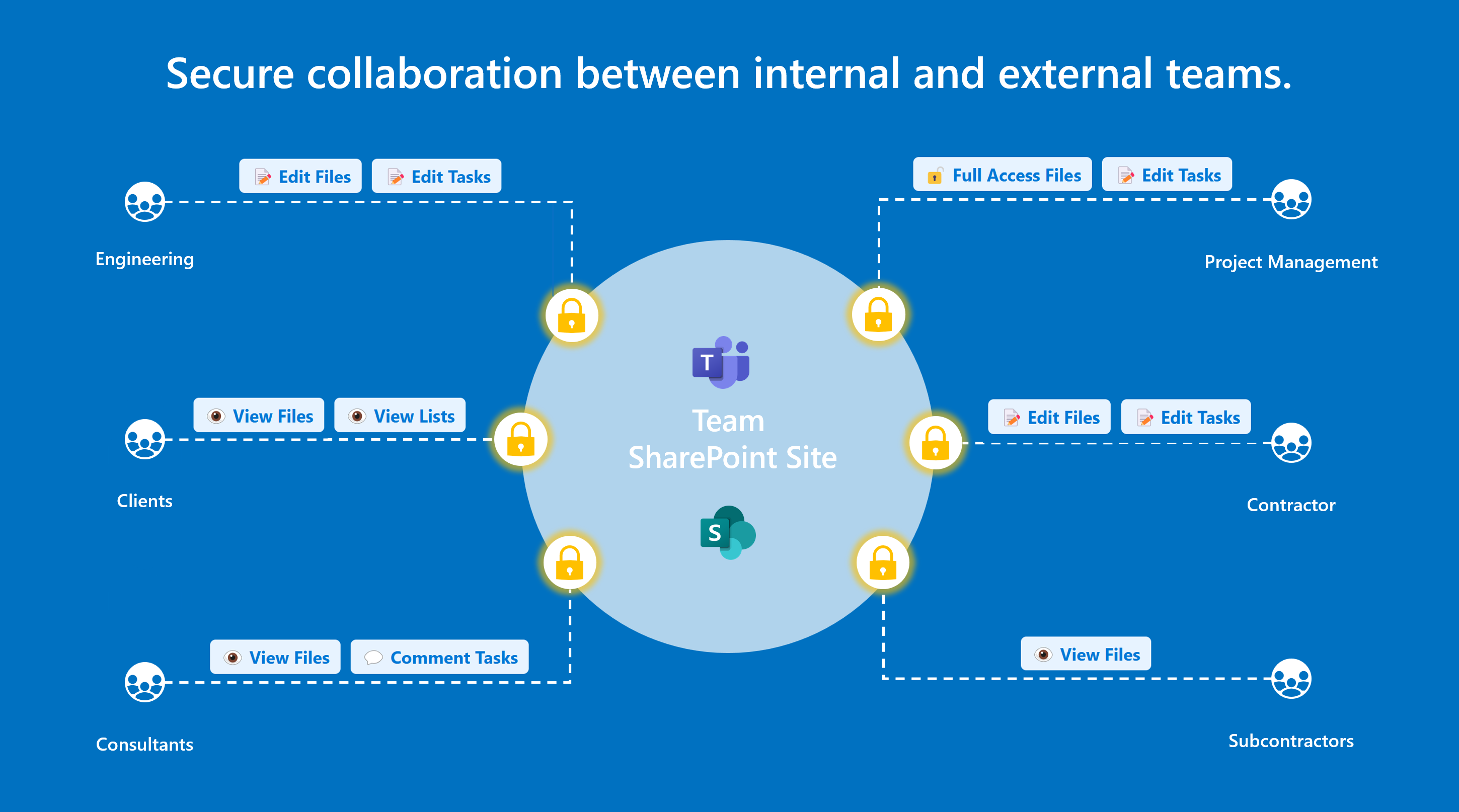
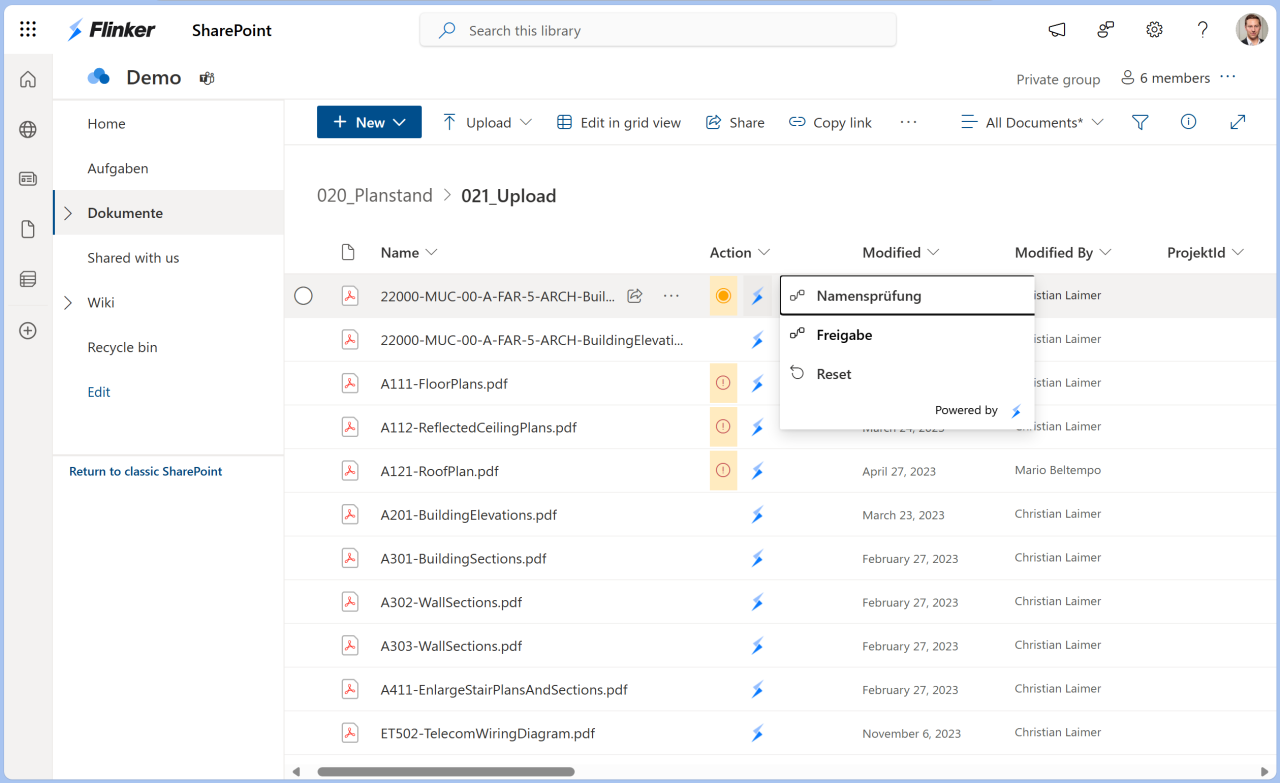
Simplify Document Management
Flinker streamlines your workflow with intuitive plan management tools that allow you to automate, and check documents, their revisions and meta data – all with integrated in your MS 365 tenant.
80%
Reduction in document errors1.5X
Faster document handlingEnsure Excellence with Advanced QC
- IFC-Based Checking: Perform IFC quality control within MS Teams, MS PowerBI and SharePoint.
- AI-Powered IDS: Leverage sophisticated quality assurance without leaving your collaboration platform.
- Seamless Integration: Ensure data accuracy with integrated Microsoft workflows from Power BI to Power Automate.
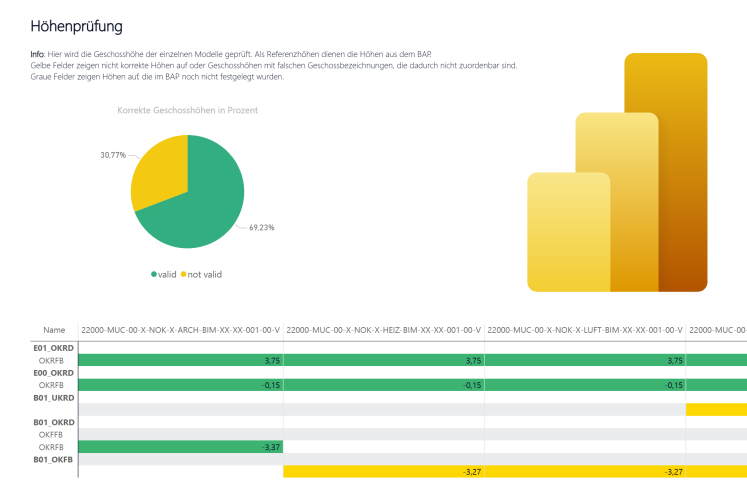
Accelerate Approvals and Project Flow
Optimize project management with approval workflows integrated into MS SharePoint, MS Teams, PowerAutomate and more ensuring process efficiency and rapid decision-making. Microsoft Copilot AI can check for process bottlenecks when needed.
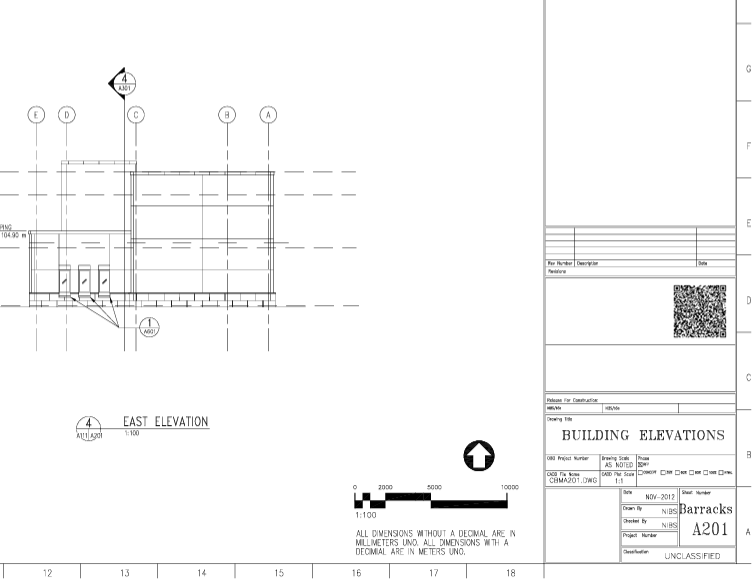

Built for Every Project Stakeholder
From project owners and planners to contractors and real estate operators – Flinker Apps democratize project insights for every project member.
How to get started with Flinker in simple 3 steps
Get started with Flinker Microsoft Apps by adding the Open IFC Viewer to Microsoft Teams and SharePoint, setup a SharePoint IFC model and invite your project stakeholders.
Get the Open IFC Viewer
Get the Flinker Open IFC Viewer from Microsoft AppSource Store and add it to your Teams or SharePoint Site.
Setup SharePoint IFC Model
Load your IFC collaboration model directly from your SharePoint tenant. You can load BCFs as well.
Start collaborating!
Invite your internal and external project stakeholders and start building BIM processes in Microsoft 365.
App & Service Bundles for Enterprises and SMEs
Choose a package that fits your needs – from a BIM kickoff to an enterprise Microsoft AI strategy with solution design and custom integrations.
Flinker Team
A digital kickoff without advanced BIM. Includes IFC Viewer, plan management, communication archiving, workflow automation.
Flinker Business
Advance your project with full BIM integration – all Basic features plus BIM viewer Pro including BCF, CDE Pro and approval workflows.
Flinker Enterprise
Enjoy all BIM features plus premium tools like advanced IFC checking, site manager and custom integrations.
Flinker Support & Setup
From initial onboarding to ongoing support, benefit from customized workflows, seamless integration with your systems, and expert consulting.
What our clients say
See what our clients have to say about their experience working with us and our team.
The IFC Viewer is a helpful addition to your company's project landscape, especially for project management. Direct and centralized communication that is customized to your business's requirements is made possible by the available connections with the Microsoft landscape. The Flinker team is eager to develop software-specific solutions and welcomes recommendations.
The IFC Viewer is a helpful addition to your company's project landscape, especially for project management. Direct and centralized communication that is customized to your business's requirements is made possible by the available connections with the Microsoft landscape. The Flinker team is eager to develop software-specific solutions and welcomes recommendations.
The IFC Viewer is a helpful addition to your company's project landscape, especially for project management. Direct and centralized communication that is customized to your business's requirements is made possible by the available connections with the Microsoft landscape. The Flinker team is eager to develop software-specific solutions and welcomes recommendations.
The IFC Viewer is a helpful addition to your company's project landscape, especially for project management. Direct and centralized communication that is customized to your business's requirements is made possible by the available connections with the Microsoft landscape. The Flinker team is eager to develop software-specific solutions and welcomes recommendations.
Flinker Microsoft Apps integrate into your current BIM workflows
Flinker Apps integrate natively with your Microsoft 365 tenant and offer a robust Power Automate API for third party apps. No new process or migrations needed.
Want to explore 3D Data Insights?
Discover the power of 3D data visualization with Flinker BIM Apps. Transform your BIM, IoT, and logistics insights using IFC for Microsoft Power BI.
Expert Support for Your Projects
- Comprehensive Assistance: From setup to ongoing support, our team is here to help.
- Global Support: We’ve got Support and Implementation Partners working across Europe to Asia and Americas.
- Tailored Training: Microsoft-certified trainers provide education on BIM and for Microsoft open standards workflows.

Get Started with Flinker Apps Today.
Elevate your AECO projects with the ultimate Microsoft 365 collaboration Apps.
Questions? Answers.
Can’t find the answer you’re looking for? Reach out to our support team by sending us an email and we’ll get back to you.


