Visualize Your Data in 3D with Flinker
Bring spatial insight to your BIM, IoT, logistics, and more with IFC for Microsoft Power BI. Empower your self-service BIM by visualizing both model geometry and data.



Trusted worldwide
Why Choose Our Power BI Services
Cross-Project Insights
Aggregate and compare data across multiple projects instead of juggling isolated Excel files.
Optimization Recommendations
Answer questions like “How many m² of walls per room?” or “What’s the concrete vs. wood ratio?”
Scalability & Accuracy
Replace error-prone manual processes with automated, reliable dashboards that grow with your data.
Interactive 3D Analysis
Link tabular data and 3D geometry in Power BI via the Flinker IFC Viewer for spatial insights.
Data Modeling & Hierarchies
Build EBKP-H structures (C → C04 → C04.04), link Excel & IFC via GUID, and design high-performance tabular models.
DAX & M Development
Craft advanced measures for totals, form-factors, automated plausibility checks, and alerts.
Custom Visual Integration
Embed and configure the Flinker IFC Viewer for interactive 3D selection, cross-filtering, and drill-downs.
Power Automate Flows
Automate dataset refreshes, email alerts on deviations, and orchestrate data pipelines.
Explore the Power of IFC in Power BI
Use for free in Power BI Desktop or start a one month trial in Power BI Online today — no credit card required.
- No credit card required
-
Free Use for PowerBI Desktop.
Just download the sample IFC Power BI Dashboard and start building your own:
Download Example.pbix
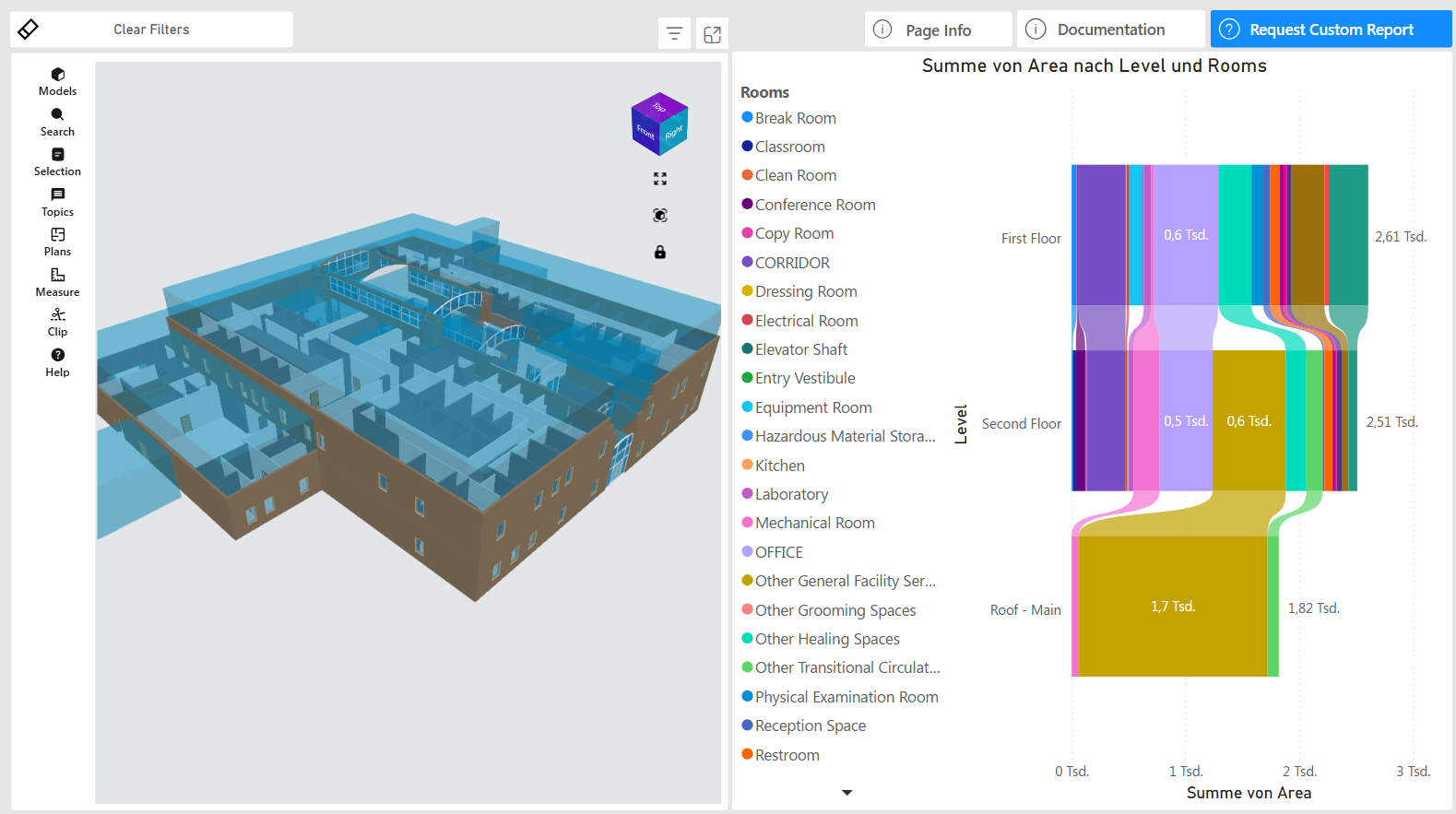
Watch Our Power BI Integration Tutorial
Choose your role:
Optional Setup Support for Power BI
You can use the Flinker IFC Viewer completely free in Power BI Desktop — no setup required.
If you'd like help getting started, we offer optional fixed-price support packages to help you load your models, connect data, and automate dashboards.
Kickstart Package
€149 – See Your Model Working
Quickly load your own IFC model and test filters inside Power BI — with hands-on support.
Data Link Package
€290 – Connect Excel to Model
We’ll help you map and link Excel/SharePoint data to your IFC model for custom filtering and insights.
Pro Setup Package
€490 – Multi-Model + Queries
For advanced use cases: manage multiple IFCs, extract custom data, and prepare dashboards for scale.
Enterprise PoC Track
€2,450 – Plan, Prove, Scale
A 2–3 week pilot for large teams to validate their IFC-to-Power BI setup with real data and stakeholder outcomes.
Optional: Strategy Kick-Off – €79
Also available: Add-ons like scripting, extra 1:1 sessions, AI/automation support, or enterprise custom integrations.
Still have questions?
We’ve answered a few FAQs to get you started. Don’t hesitate to reach out if you need more help.
What is Flinker IFC Viewer for Power BI?
The Flinker IFC Viewer is a custom Power BI visual that renders 3D IFC/BIM models alongside your data, enabling spatial insights directly within your reports.
How do I get started with the example .pbix?
Simply download the sample .pbix, open it in Power BI Desktop, and replace the Excel and IFC data sources with your own files to see it in action.
Can I use this in Power BI Online?
Yes. After uploading your PBIX to Power BI Service, you can run a free one-month trial of the Flinker IFC Viewer in Power BI Online—no credit card required.
Which data formats are supported?
We support Excel/CSV exports (with GUIDs & EBKP-H codes) and standard IFC files. You can link them in Power BI via GUID relationships or use embedded IFC property sets.
Take the Next Step
Pilot PoC: IFC Visual Jumpstart
Get up and running in 5 days with live quantity analyses, or EBKP-H validations, and interactive 3D linking in Power BI — including multiple IFC data source integration, and a PBIX deliverable. We define a Pilot to your company's IFC Microsoft workflows.
Custom Dashboard Development
We build tailored Power BI dashboards: data modeling, EBKP-H hierarchies, advanced DAX measures, and seamless IFC Viewer integration — optimized for any of your projects or portfolios. You get tailored dashboards for any of your company's project managers.
IFC Data Integration & Automation
Connect multiple IFC sources, automate data refreshes and alerts with Power Automate or Azure AI — keeping your dashboards accurate and up-to-date anytime. We support you to simplify your data pipelines and integrate AI to support your manual checks.








